edX on Google Cloud Platform
Have your thought to create some course and show it to the world? Of course you can create video and post it on the Youtube but how about to do it more sophisticated and improve quality of course?
You can use online platforms to host courses with extra functionalities like tests, analytics etc. or you can host on your own Open Source edX. I created short presentation in which I walk through deploying edX platform on virtual server (in this case Google Cloud Platform). With few clicks and almost no IT experience you can have running server. It can be used for individual, university or company to provide training for it's employees.
Now after setting and running platform, here are some extra stuff you should configure to have proper website:
- Linking server to your own domain.
- Setting custom design on frontpage.
Lets take a look how to setup domain.
1. go to Google Cloud Platform project settings https://console.developers.google.com and click on your project.
2. go to menu Networking and then click on Cloud DNS and click on button Create zone
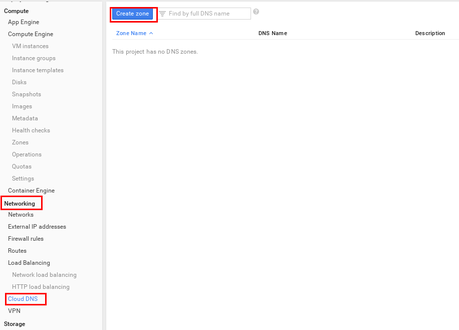
3. set Zone Name and DNS Name (your domain)
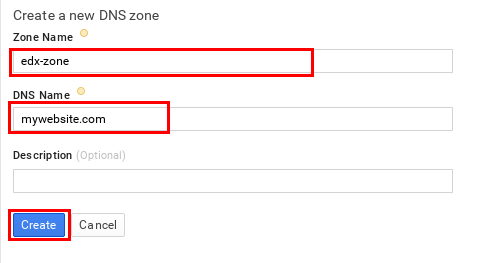
4. click on Add record set
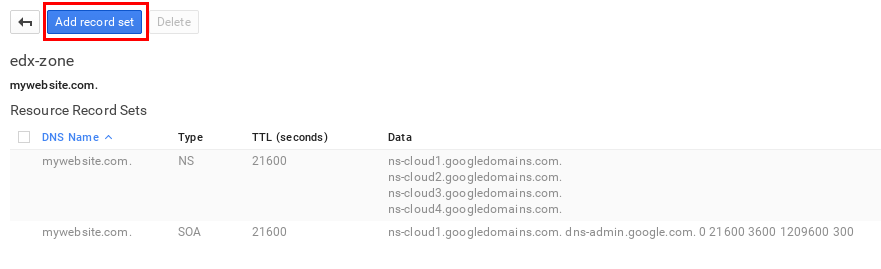
5. we will create A record with value of IP address
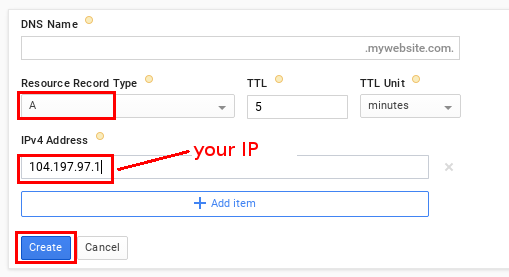
6. CNAME record for www subdomain
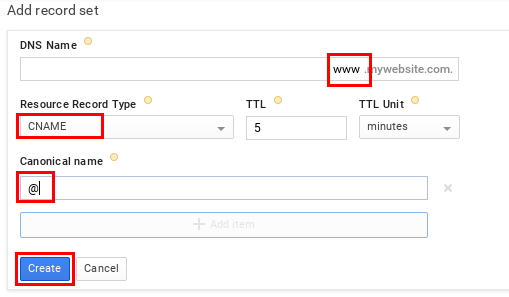
7. you need to go to your domain registrator (GoDaddy or some else) and DNS settings for your domain.
8. set NameServers according settings, i.e. ns-cloud1.googledomains.com, ns-cloud2.googledomains.com etc. and save settings
That's whould be it. It takes some time for changes to propagete but you should see on your domain running portal.
To set your own design and text it takes more IT skills like connecting to server through console, edit file settings, restarting server...
If you need assistance I offer consulting regarding custom setting of edX platform.
Contact me and we can discuss your needs